Included with Standard Pricing
Bookie Helper is not like other pay-per-head providers. The crowning glory that sets us apart from the rest is our pre-game betting feature, with more options and customizable features available than with any other provider. You see, our software is not the same as the regular DGS systems that most per-head providers use. They are often very limited, particularly when it comes to individual players, but not with us! We offer unparalleled customization and configuration to enable you to have ultimate control of every aspect of your business.
Pre-game betting is the most popular and lucrative for bookies, and it will be the number one draw for your players. This is why it is so important to ensure that what you have to offer is the most extensive selection out there.
Supported Languages:
 English
English  Spanish
Spanish Portugues
Portugues Chinese
Chinese Vietnamese
Vietnamese
Player Account Features
When your players log into their account on the Bookie Helper platform, they will find it is easy to use and packed full of information to help them bet and enjoy. For example, their player profile will display key information like balance, credit limit, pending balance, and available balance. They also have the ability to check live and final scores, daily figures, any open bets and transactions, and to work with their account settings. These include supported language, odds, pitcher mode, password, and auto-accept lines. Players can also easily access betting rules and those specific to different kinds of sports.
The platform also makes it super easy for them to find the exact game or event they are looking for and they can even filter by date. For example, they can sort by upcoming events for the week, day, over the next few days, or even just the coming few hours. They can also set their odds from the drop-down menu and select whether they want to see the menu in American, Decimal, or Fractional odds.
Agent Account Features
As an agent, or even a sub-agent, you get to enjoy a wide range of cool features that help you manage your business with ease. For example:
 Quick links: The use of quick links allows you to easily customize your features, products, and reports. You simply navigate to the desired resource and click the bookmark icon so it is saved to your favorites. As a standard, the system sets weekly figures, pending bets, and customer maintenance to this section, but you are free to tailor it as you wish.
Quick links: The use of quick links allows you to easily customize your features, products, and reports. You simply navigate to the desired resource and click the bookmark icon so it is saved to your favorites. As a standard, the system sets weekly figures, pending bets, and customer maintenance to this section, but you are free to tailor it as you wish. Weekly figures: This feature provides a general summary of data from your player activity, filtered by the current week, or a specific week of your choosing. It is ordered by hierarchy or name and it enables you to see all players and their activity, view active players, or active players with a balance. It is also possible to apply a filter to see agent groups and the activity in each one. Other options include client IDs to see individual data, daily performance data to display all bet details, and pending bets to see all player action.
Weekly figures: This feature provides a general summary of data from your player activity, filtered by the current week, or a specific week of your choosing. It is ordered by hierarchy or name and it enables you to see all players and their activity, view active players, or active players with a balance. It is also possible to apply a filter to see agent groups and the activity in each one. Other options include client IDs to see individual data, daily performance data to display all bet details, and pending bets to see all player action. Pending bets: With the pending bets feature, you can filter all activity by wager type, sports, or even specific account. It also allows you to see all pending bets in a set period, as well as props or open futures.
Pending bets: With the pending bets feature, you can filter all activity by wager type, sports, or even specific account. It also allows you to see all pending bets in a set period, as well as props or open futures. Customer maintenance: In the customer maintenance section, you can customize settings and limits for every player as well as carry out maintenance on their accounts. In terms of customization, you can change their credit limit, wager limit, and passwords, turn sports accounts on or off, or restrict them from products like casino and horse racing. This is also the section where you can activate other products for them such as live betting or live dealers, once we have activated them for you.
Customer maintenance: In the customer maintenance section, you can customize settings and limits for every player as well as carry out maintenance on their accounts. In terms of customization, you can change their credit limit, wager limit, and passwords, turn sports accounts on or off, or restrict them from products like casino and horse racing. This is also the section where you can activate other products for them such as live betting or live dealers, once we have activated them for you.
Just click on each player’s ID to establish their credit limit, settle the limit, apply a temporary credit and specify an expiry date, set wager limits, create a delay, set a minimum bet, change their password, and much, much more. Last but not least, if you want wager alerts for specific customers, all you have to do is check the notify agent box.
 Zero Balance Option: When customizing each player’s experience, you can use the zero balance option which will see the system automatically reset to zero each week. You can even choose to close the week on Tuesdays, to include Monday night action.
Zero Balance Option: When customizing each player’s experience, you can use the zero balance option which will see the system automatically reset to zero each week. You can even choose to close the week on Tuesdays, to include Monday night action.  General limits: In this section, you will find settings such as the parlay max bet and payout, max teaser amount, max action reverse, max prop, and futures, as well as the max money line and max context price (for boxing, golf, and tennis). You can also enforce wagering limits for each game and by line, set the price per half point (spreads and totals, and on & off three or seven for basketball and football), as well as configure parlays.
General limits: In this section, you will find settings such as the parlay max bet and payout, max teaser amount, max action reverse, max prop, and futures, as well as the max money line and max context price (for boxing, golf, and tennis). You can also enforce wagering limits for each game and by line, set the price per half point (spreads and totals, and on & off three or seven for basketball and football), as well as configure parlays. Personal info: In this section, you can manage the player’s name, email, address, phone, time zone, and location, collecting as much or as little information as you see fit.
Personal info: In this section, you can manage the player’s name, email, address, phone, time zone, and location, collecting as much or as little information as you see fit. Performance: In the performance section, you can see weekly, monthly and yearly performances and even filter by sport and league.
Performance: In the performance section, you can see weekly, monthly and yearly performances and even filter by sport and league. Communications: The communications section allows you to directly message your players so that when they log into their accounts, they see your message instantly. You can set an expiry date for the message and even leave private notes just for you on their account.
Communications: The communications section allows you to directly message your players so that when they log into their accounts, they see your message instantly. You can set an expiry date for the message and even leave private notes just for you on their account. Features: When you navigate to features, you can decide to require players to input their password before wagering, restrict access by allowing users to log in as ‘read only’, restrict betting, and suspend accounts or disable certain products.
Features: When you navigate to features, you can decide to require players to input their password before wagering, restrict access by allowing users to log in as ‘read only’, restrict betting, and suspend accounts or disable certain products. Transactions: The transactions section allows you to view full records of all transactions. Here, you can also add transactions such as deposit, withdraw, free play, or adjustment credit and tailor the amount and description. You can also search by specific transaction date or see all transactions that have been made.
Transactions: The transactions section allows you to view full records of all transactions. Here, you can also add transactions such as deposit, withdraw, free play, or adjustment credit and tailor the amount and description. You can also search by specific transaction date or see all transactions that have been made. Sports limits: This is one of our more advanced features. The sport’s limits can impact all player settings so we advise checking with our customer service team before playing around with it. This option enables you to set detailed limits by sport or league as well as desired limits for your entire platform. You can also set limits specific to bets by online or call center, as well as quarters, halves, or full games. It also allows you to set a maximum money line, total points, spread, team totals, maximum parlay limits, and more.
Sports limits: This is one of our more advanced features. The sport’s limits can impact all player settings so we advise checking with our customer service team before playing around with it. This option enables you to set detailed limits by sport or league as well as desired limits for your entire platform. You can also set limits specific to bets by online or call center, as well as quarters, halves, or full games. It also allows you to set a maximum money line, total points, spread, team totals, maximum parlay limits, and more.
Bookie Helper even allows you to set these limits for a specific account when clicking “unselect all” and clicking on just the account you want to modify.
This is the section you head to when you want to deny specific bet types based on sport, league, player, or even agent group. You can set the vig by sport, league, type and game period, and early limits by the hour, time, customer, sport, league, or wager type. Such is our level of customization that you can even hide line types by time.
 Live bet ticker: This feature is offered to you at no extra cost. See your bets come in real-time with a live bet ticker that is compatible with mobile devices and desktops. You can specify the wager amounts you want to keep an eye on, for example, those over $100 or $10,000.
Live bet ticker: This feature is offered to you at no extra cost. See your bets come in real-time with a live bet ticker that is compatible with mobile devices and desktops. You can specify the wager amounts you want to keep an eye on, for example, those over $100 or $10,000. Ticket writer: This function allows you to manually make bets on behalf of your players, should you ever need to.
Ticket writer: This function allows you to manually make bets on behalf of your players, should you ever need to. Lines manager: This is an advanced feature and we only recommend it to highly experienced bookies with a lot of past knowledge of managing lines. Bookie Helper has its own line managers to help you take care of your business. But if you are an experienced bookie and line manager, you can take full control of your board and move your lines yourself, as and when you want. When making a change, the system allows you to define whether your move is a hard shade or a soft shade. Remember, our team remains on hand to make any changes you wish, or to answer any questions you may have.
Lines manager: This is an advanced feature and we only recommend it to highly experienced bookies with a lot of past knowledge of managing lines. Bookie Helper has its own line managers to help you take care of your business. But if you are an experienced bookie and line manager, you can take full control of your board and move your lines yourself, as and when you want. When making a change, the system allows you to define whether your move is a hard shade or a soft shade. Remember, our team remains on hand to make any changes you wish, or to answer any questions you may have.
Reports to Maximize Your Profits
 Sports Performance: View your account’s overall daily, weekly, monthly, and yearly win/loss performance results.
Sports Performance: View your account’s overall daily, weekly, monthly, and yearly win/loss performance results. Customer Volume: View your account’s overall daily, weekly, monthly, and yearly win/loss performance results filtering by sport or sub-sport.
Customer Volume: View your account’s overall daily, weekly, monthly, and yearly win/loss performance results filtering by sport or sub-sport. Player Count: This report displays your active player counts by week, and shows you what products they have used.
Player Count: This report displays your active player counts by week, and shows you what products they have used. Position by Game: Know your monetary position on any game by selecting the desired sports or period. It contains clickable volume fields to see money bet on specific odds.
Position by Game: Know your monetary position on any game by selecting the desired sports or period. It contains clickable volume fields to see money bet on specific odds. Agent Exposure: Know what exposure is on any game by selecting the desired sports or period.
Agent Exposure: Know what exposure is on any game by selecting the desired sports or period. Deleted Wagers: View deleted wagers. Filter by account, date range, or wager type.
Deleted Wagers: View deleted wagers. Filter by account, date range, or wager type. Graded Wagers: View graded wagers. Filter by account, date range, or wager type.
Graded Wagers: View graded wagers. Filter by account, date range, or wager type. Scores: View final scores by sport.
Scores: View final scores by sport.
Betting Options
Bookie Helper provides you with all the betting options you could possibly need, including football, basketball, hockey, baseball, tennis, soccer, martial arts, rugby, cricket, and more. We also provide betting on tournaments, matchups, futures, championships, and full game, halves, quarters, and team totals betting.
Wager Types
Through the Bookie Helper platform, we offer a range of different bets. These include straight bets, parlays, if win only, if win or push, action reverses, two to five team regular teasers, super teasers, and round robins.
Sneak Peak
If you want to get a better look at our pre-game betting functions, why not take a sneak peek by checking the videos below? There is also a fully-fledged demo available if you want to explore it even further.
Navigating the Board
Configuring Your Settings
How to place a Straight Bet
How to place a Parlay
How to place a Super Teaser
How Quick Can I Get Set Up?
Getting set up could not be any easier or quicker! All you have to do is sign up with Bookie Helper and then you can immediately start configuring your account settings and preferences. Our team will be on hand throughout to guide you and fine-tune your selections. Depending on the complexity of your customizations and the size of your package, it could take between 20 minutes to three hours.
If you have a lot of players or preferences and want to use different settings for different individuals, or if you have any questions, you can contact us directly and we will be happy to help.
Get Started Now
Do not waste any more time. Bookie Helper has by far the most flexible, customizable, and far-reaching pre-game betting platform out there. To offer your players the very best around, and to reap the rewards yourself, all you need to do is sign up today!